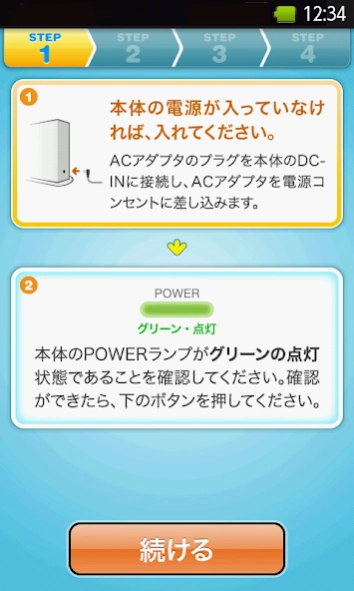Atermらくらく無線スタートEX for Android 2.3
Free Version
Publisher Description
Atermらくらく無線スタートEX for Android - Simple operation in the connection settings to Aterm (Etamu) Series wireless LAN base unit I can.
Of smartphones and tablets, it is a wireless LAN connection settings can be easily app.
Connection with the Aterm (Etamu) series of wireless LAN parent machine, simply press the "Easy Start button" of the parent machine. Radio worried about security settings are also done at the same time, so it is safe.
[Compatible version]
· Android 4.4
· Android 4.3
· Android 4.2
· Android 4.1
· Android 4.0
· Android 3.2
· Android 3.1
· Android 3.0
· Android 2.3
· Android 2.2
· Android 2.1
[Connection validated models]
● smartphone tablet terminal
-NTT DoCoMo
MEDIAS WP N-06C
MEDIAS TAB (N-06D)
MEDIAS PP (N-01D)
MEDIAS LTE (N-04D)
Xperia acro SO-02C
Xperia arc SO-01C
Xperia SO-01B
Xperia GX SO-04D
GALAXY S II SC-02C
GALAXY Tab (SC-01C)
GARAXY SⅢ SC-06D
REGZA Phone T-01C
LYNX 3D SH-03C
Optimus Pad L-06C
ARROWS Tab LTE F-01D
P-01D
Xperia Z (SO-02E)
MEDIAS W (N-05E)
GALAXY S4 SC-04E
AQUOS PHONE ZETA SH-06E
-au
Xperia acro IS11S
SMT-i9100
IS03
INFOBAR A01
MOTOROLA PHOTON ISW11M
REGZA Phone IS04
GALAXY S II WiMAX (ISW11SC)
ARROWS Z (ISW13F)
HTC J butterfly (HTL21)
GALAXY S5 (SCL23)
isai FL (LGL24)
-SoftBank
DELL Streak Pro 001DL
GALAPAGOS 003SH
AQUOS PHONE THE HYBRID 007SH
AQUOS PHONE 104SH
STREAM 201HW
-EMOBILE
Sony Ericsson mini (S51SE)
Pocket WiFi S (S31HW)
- Other
LifeTouch NOTE
Regza AT830 / T6F
NEXUS10
● Aterm series wireless LAN base unit
AtermWG1800HP2, AtermWG1800HP, AtermWG1400HP, AtermWG600HP, AtermWG300HP, AtermWF1200HP, AtermWF800HP, AtermWF300HP2, AtermWF300HP, AtermWR9xxx series, WR8xxx series, WR4xxx series, WM3800R, WM3600R, WM3450RN, WM3500R, WM3400RN, WM3300R, MR03LN, MR01LN, W500P, W300P
Operation verification parent machine, please refer to the AtermStation (http://121ware.com/aterm/)
[Notes]
Please read, before downloading the "SOFTWARE LICENSE AGREEMENT" always. If it is a download I will assume those agree to the terms of the agreement.
· Please check that the pre-parent machine firmware to be connected is up to date. If it is not up-to-date, please been upgraded from the parent device before.
• In when it is inquiry-mail, so that "support@aterm.jp.nec.com" can be received, so that it is the filtering settings you use e-mail, thank you. In addition, the inquiry other than this app, you may not be able to answer so please be aware.
[Use conditions of the software provided by NEC · NEC platform's]
NEC Corporation · NEC platform's Corporation (then referred to as "us".) Is, (you are hereinafter referred to as "licensed program".) Software products to be provided with the use conditions wirelessly by our company made Aterm series and Rakurakumusensutato the right to use for the purpose of the setting, is licensed to you based on the following terms, it is assumed that the customer even if you agree to the following terms. The selection of the licensed program in order to obtain the customer was expected effect, the introduction of licensed programs, with regard to the use and the use effect, will be the responsibility of the customer.
1. period
(1) the conditions of usage of the software, customers download the licensed program from the Android Market, will enter into force when it is installed on the Android device.
(2) the customer in advance for more than one month, by notifying in writing addressed to us, you may terminate the right to use the licensed program is licensed by the at any time these Terms of Use.
(3) We are, when you fail to comply with any of the terms of this condition, you shall be able to terminate the right to use the licensed program at any time.
(4) licensed program use rights will remain effective until terminated by the above (2) or (3).
(5) When your right to use the licensed program terminates, all of your other rights under this user license agreement also shall be terminated at the same time. Customers, after the end of the right to use the licensed program, will immediately destroy the licensed program and all of its copies.
2. use rights
(1) Customers, per download licensed program of once, can be used on a single Android device.
(2) the customer, in accordance with the conditions of the preceding paragraph, in Japan only, and can only be used for the purpose of performing radio set by our company made Aterm series and Rakurakumusensutato.
3. duplication of the licensed program, modification, and binding
(1) Customers, loss, only for the purpose of preparing for such damage, you can replicate the licensed program.
(2) You, you shall carry the copyright notice and other legends have been subjected to a licensed program in all copies of the licensed program.
(3) The present conditions of use, does not transfer the intellectual property for the licensed program to customers.
4. such as the transfer of the licensed program
(1) Customers, lease, it's unwise to also license the use of the licensed program to a third party by lease any other way. However, that third party according to the present conditions of use, as well as Android-powered devices that customer has, on the condition that deliver all the licensed programs and other related materials, customers, the right to use the licensed program to the third party transfer You can be.
(2) customers, use the licensed program, except in cases where it has been expressly in these Terms of Use, duplication, modification, can not be a bond or other disposition.
5. decompile such as
(1) Customers, reverse engineering a licensed program, does not allow you to decompile or disassemble.
6. limit of guarantee
(1) We do not give any guarantee for the licensed program. Problems arising from the use of the licensed program, it shall be processed liable and expense.
(2) Notwithstanding the provisions of the preceding paragraph, the customer downloads the licensed program from the Android Market, when from the time that you have installed on your Android phone within one year our company was to correct the error of the licensed program (bug) is, we , (hereinafter referred to as the "fix".) program for the revised program or modify such errors or, Suppose you want to provide information about such modifications to customers.
However, I am only the decision to provide the modification program or information as after-sales service in the case that we were without its discretion. Hotfix that is provided to you I regarded as the licensed program. In our company, you might want to provide a program for the enhancements that we decided to offer at its discretion. This program also I regarded as the licensed program.
7. Limitation of Liability
(1) We (including the case foreseen by our per incidentals, also you were able to foresee.) Lost profits of customers in any case, damages arising from special circumstances and be made to the customer from a third party It does not take any responsibility for damages was based on the claim for damages. In the case that we bear the liability damages, our liability for damages will be concluded price amount of Aterm series that became customers actually pay regardless of the configuration of their legal and its upper limit.
8. Other
(1) Customers may not have to export the licensed program and copies thereof by any way from Japan.
(2) disputes arising out of or relating to this Agreement, it shall be settled at the Tokyo District Court as the exclusive jurisdiction of the courts of first instance.
About Atermらくらく無線スタートEX for Android
Atermらくらく無線スタートEX for Android is a free app for Android published in the System Maintenance list of apps, part of System Utilities.
The company that develops Atermらくらく無線スタートEX for Android is NEC Platforms, Ltd.. The latest version released by its developer is 2.3.
To install Atermらくらく無線スタートEX for Android on your Android device, just click the green Continue To App button above to start the installation process. The app is listed on our website since 2014-11-05 and was downloaded 1 times. We have already checked if the download link is safe, however for your own protection we recommend that you scan the downloaded app with your antivirus. Your antivirus may detect the Atermらくらく無線スタートEX for Android as malware as malware if the download link to jp.aterm.android.rakuraku.wlanstart is broken.
How to install Atermらくらく無線スタートEX for Android on your Android device:
- Click on the Continue To App button on our website. This will redirect you to Google Play.
- Once the Atermらくらく無線スタートEX for Android is shown in the Google Play listing of your Android device, you can start its download and installation. Tap on the Install button located below the search bar and to the right of the app icon.
- A pop-up window with the permissions required by Atermらくらく無線スタートEX for Android will be shown. Click on Accept to continue the process.
- Atermらくらく無線スタートEX for Android will be downloaded onto your device, displaying a progress. Once the download completes, the installation will start and you'll get a notification after the installation is finished.